Getting Started with Helios API
Get apiKey to make API calls
Before making any API requests, the first step is to generate an apiKey from Helios UI. This apiKey needs to be passed in the header of the API call to Helios.
Steps
- Login to Helios using your username and password.
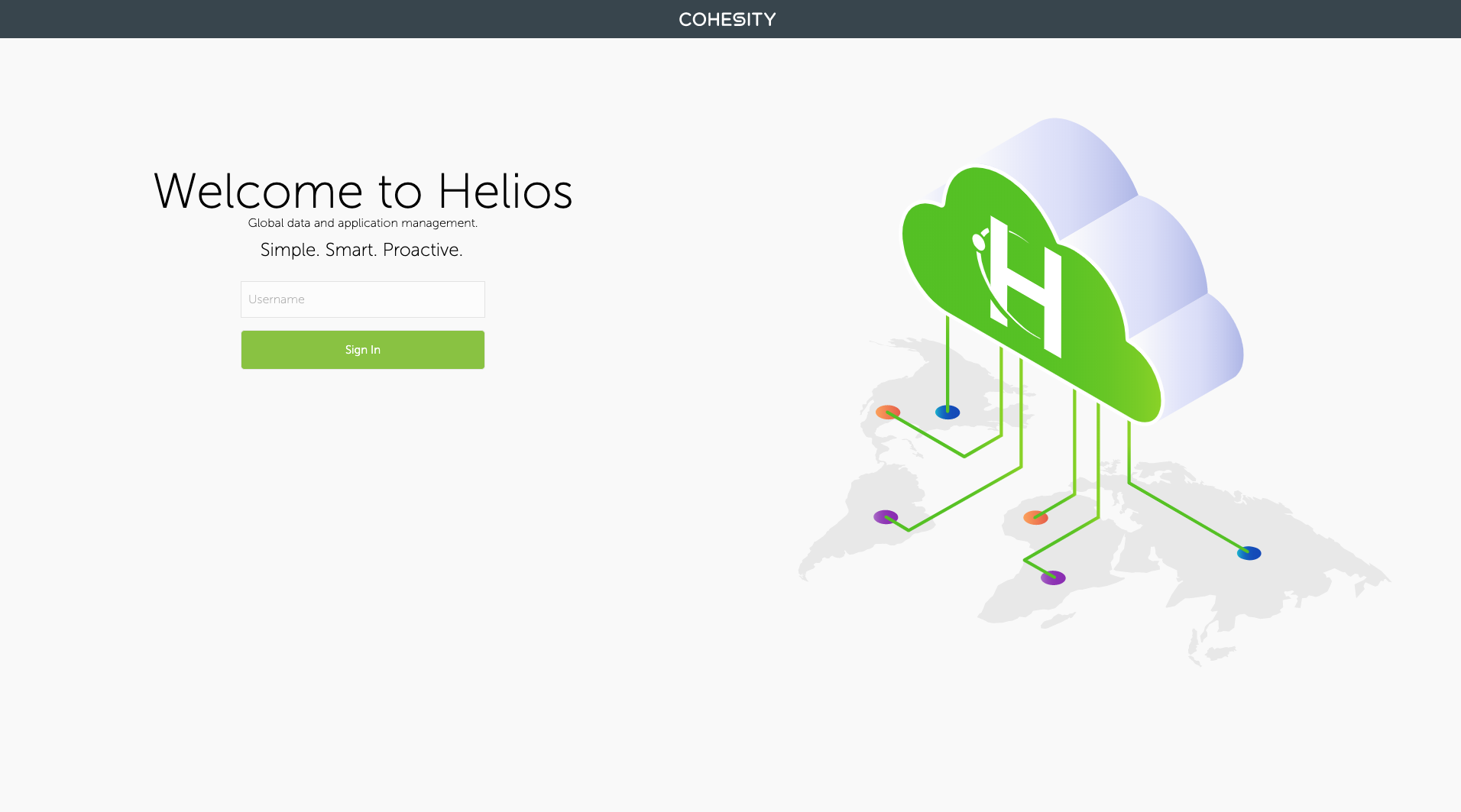
- Click on Settings icon on top right corner and select
Access Management
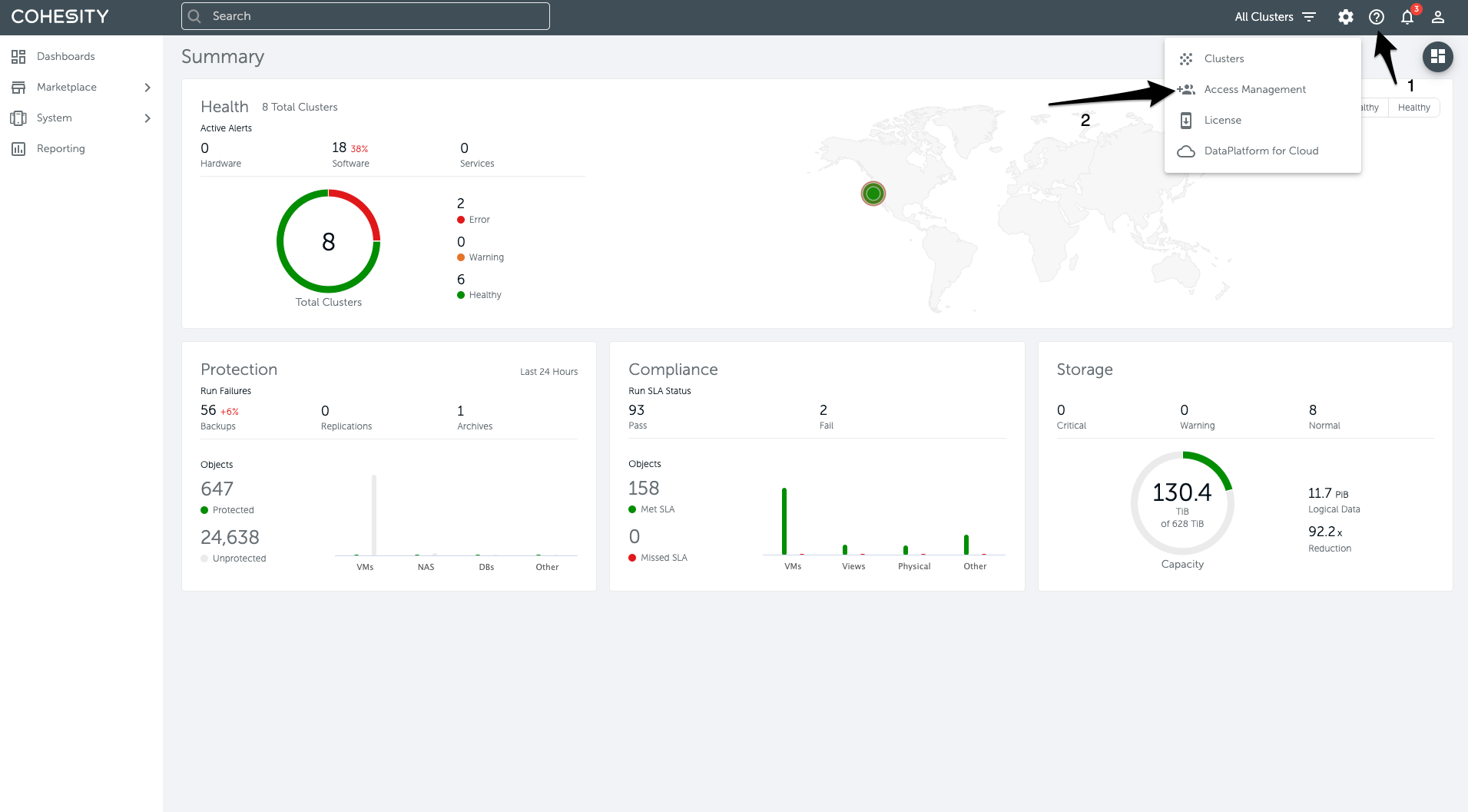
- From the available tabs, select
API Keys
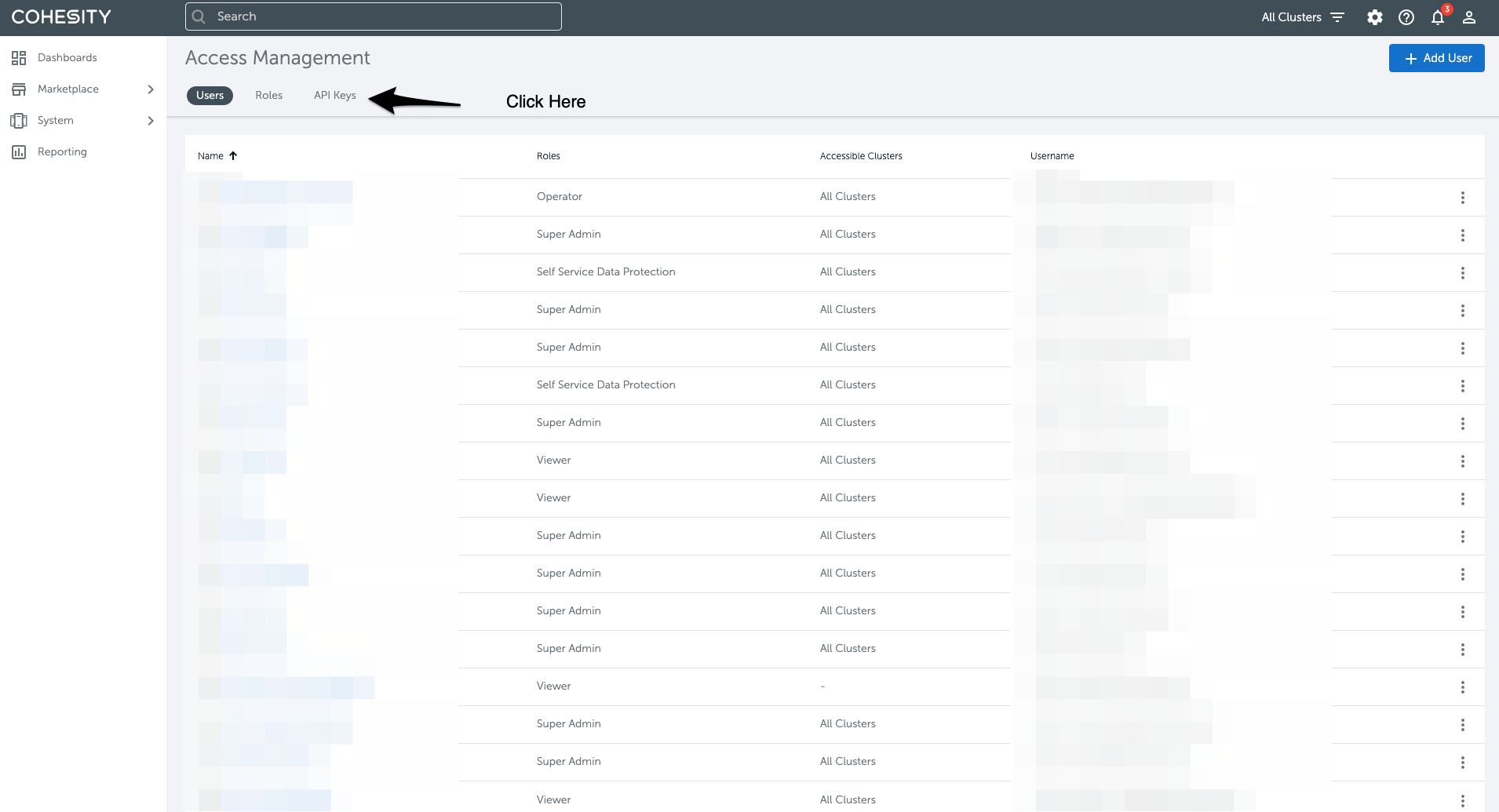
- Click on
Add API Keybutton
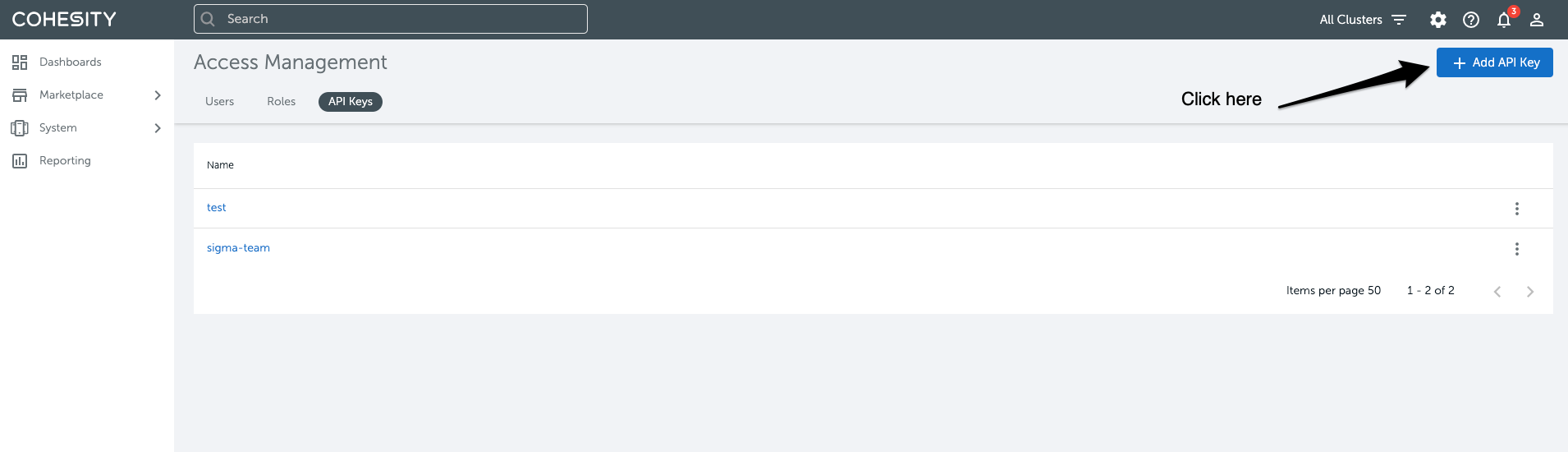
- Give the
apiKeya name and click theSavebutton
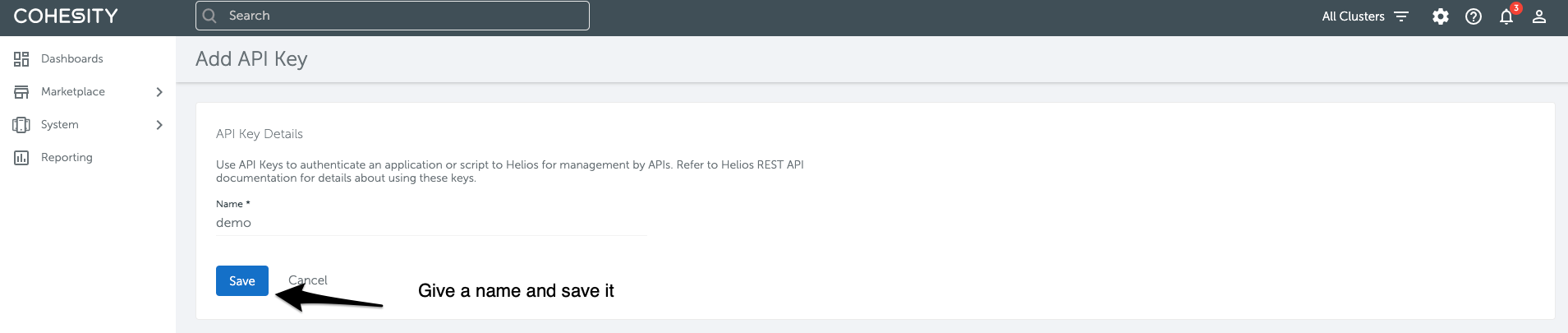
- Copy the key somewhere
Note that once you navigate to a different page from this page, you won't be able to view the
apiKeyagain. So copy and save theapiKey
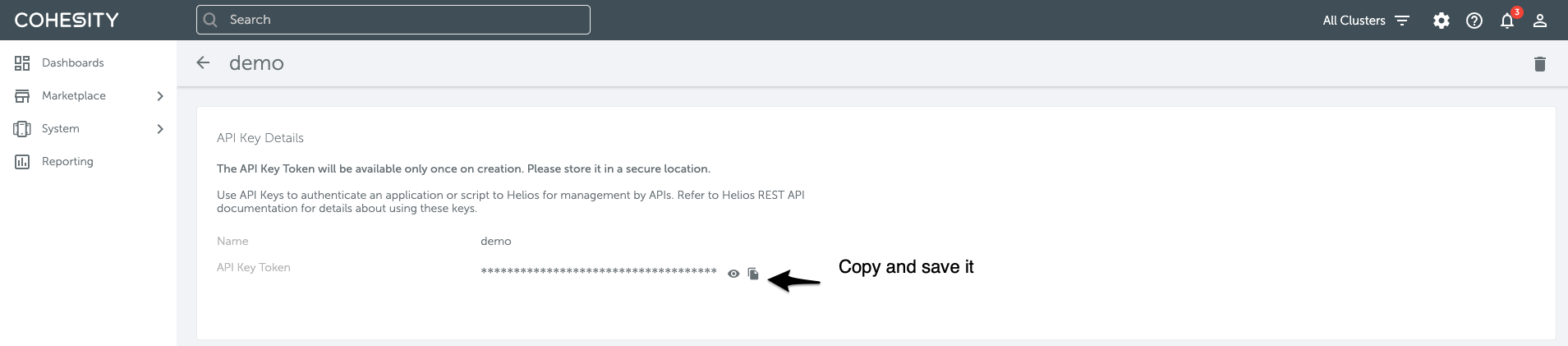
Now lets make some API calls using the generated apiKey
Making API calls
Example 1: Compute the Protection Summary of clusters
A "Request" must be first sent to the API endpoint.
GET /public/mcm/stats/protectionSummaryThe "Request body" has no mandatory fields. Lets leave it empty
The header contains
apiKey:GENERATED_API_KEYA successful "Response" looks like this:
{ "numObjectsProtected": 669, "numObjectsUnprotected": 24824, "statsByEnv": [ { "environment": "kIsilon", "numObjectsProtected": 11, "numObjectsUnprotected": 847, "protectedSizeBytes": 41095202159, "unprotectedSizeBytes": 3153122783836 }, { "environment": "kO365", "numObjectsProtected": 4, "numObjectsUnprotected": 13, "protectedSizeBytes": 4096, "unprotectedSizeBytes": 13312 }, { "environment": "kNetapp", "numObjectsProtected": 13, "numObjectsUnprotected": 16, "protectedSizeBytes": 163208757248, "unprotectedSizeBytes": 353707618304 } ] ..... "protectedSizeBytes": 4087595722067296, "unprotectedSizeBytes": 3368274907751107 }CURL example
curl -X GET "https://helios.cohesity.com/irisservices/api/v1/public/mcm/stats/protectionSummary" -H "apiKey: xxx-xxx-xxx-xxx-xxx" -H "accept: application/json"
Example 2: List Nodes of the cluster
A "Request" must be first sent to the API endpoint.
GET /public/nodesThe "Request body" has no mandatory fields. Lets leave it empty
The header contains
apiKey:GENERATED_API_KEYandaccessClusterId:CLUSTER_IDA successful "Response" looks like this:
[ { "capacityByTier": [ { "storageTier": "kPCIeSSD", "tierMaxPhysicalCapacityBytes": 0 } ], "chassisInfo": { "chassisId": 0, "chassisName": "string", "location": "string", "rackId": 0 }, "clusterPartitionId": 0, "clusterPartitionName": "string", "diskCount": 0, "diskCountByTier": [ { "diskCount": 0, "storageTier": "kPCIeSSD" } ], "id": 0, "ip": "string", "isMarkedForRemoval": true, "maxPhysicalCapacityBytes": 0, "nodeHardwareInfo": { "cpu": "string", "memorySizeBytes": 0, "network": "string" }, "nodeIncarnationId": 0, "nodeSoftwareVersion": "string", "nodeType": "string", "offlineMountPathsOfDisks": [ "string" ], "removalReason": [ "kAutoHealthCheck" ], "removalState": "kDontRemove", "slotNumber": 0, "stats": { "id": 0, "usagePerfStats": { "dataInBytes": 0, "dataInBytesAfterReduction": 0, "minUsablePhysicalCapacityBytes": 0, "numBytesRead": 0, "numBytesWritten": 0, "physicalCapacityBytes": 0, "readIos": 0, "readLatencyMsecs": 0, "systemCapacityBytes": 0, "systemUsageBytes": 0, "totalPhysicalRawUsageBytes": 0, "totalPhysicalUsageBytes": 0, "writeIos": 0, "writeLatencyMsecs": 0 } }, "systemDisks": [ { "devicePath": "string", "id": 0, "offline": true } ] } ]CURL example
curl -X GET "https://helios.cohesity.com/irisservices/api/v1/public/mcm/stats/protectionSummary" -H "accessClusterId: xxxxxx" -H "apiKey: xxx-xxx-xxx-xxx-xxx" -H "accept: application/json"
Making more API calls
- To get the list of API calls that can be made. Refer this link
Note that you need to have access to Helios to view this link.
