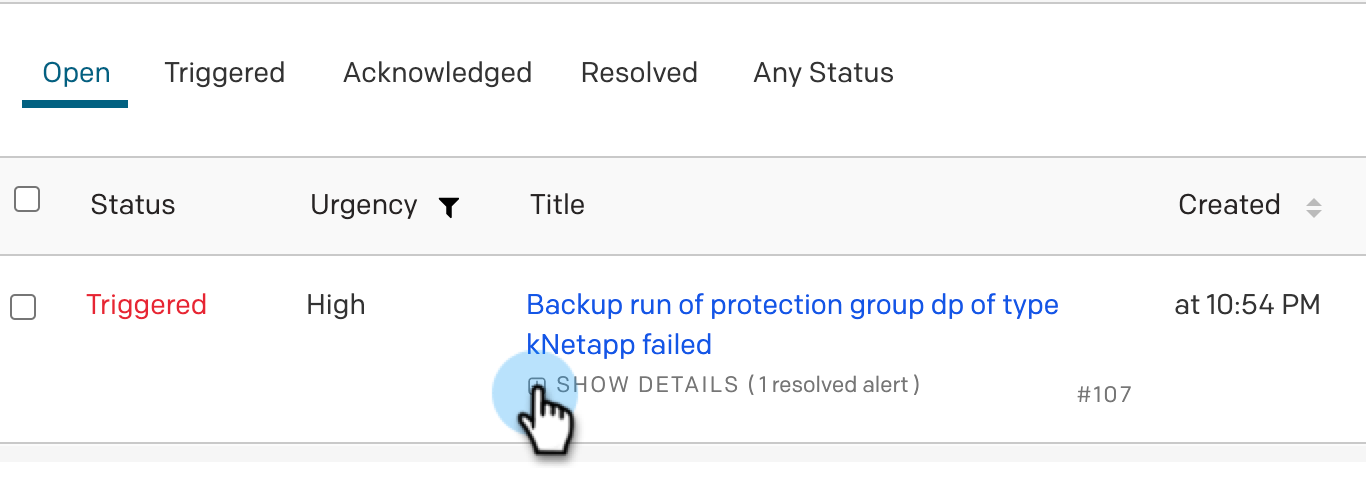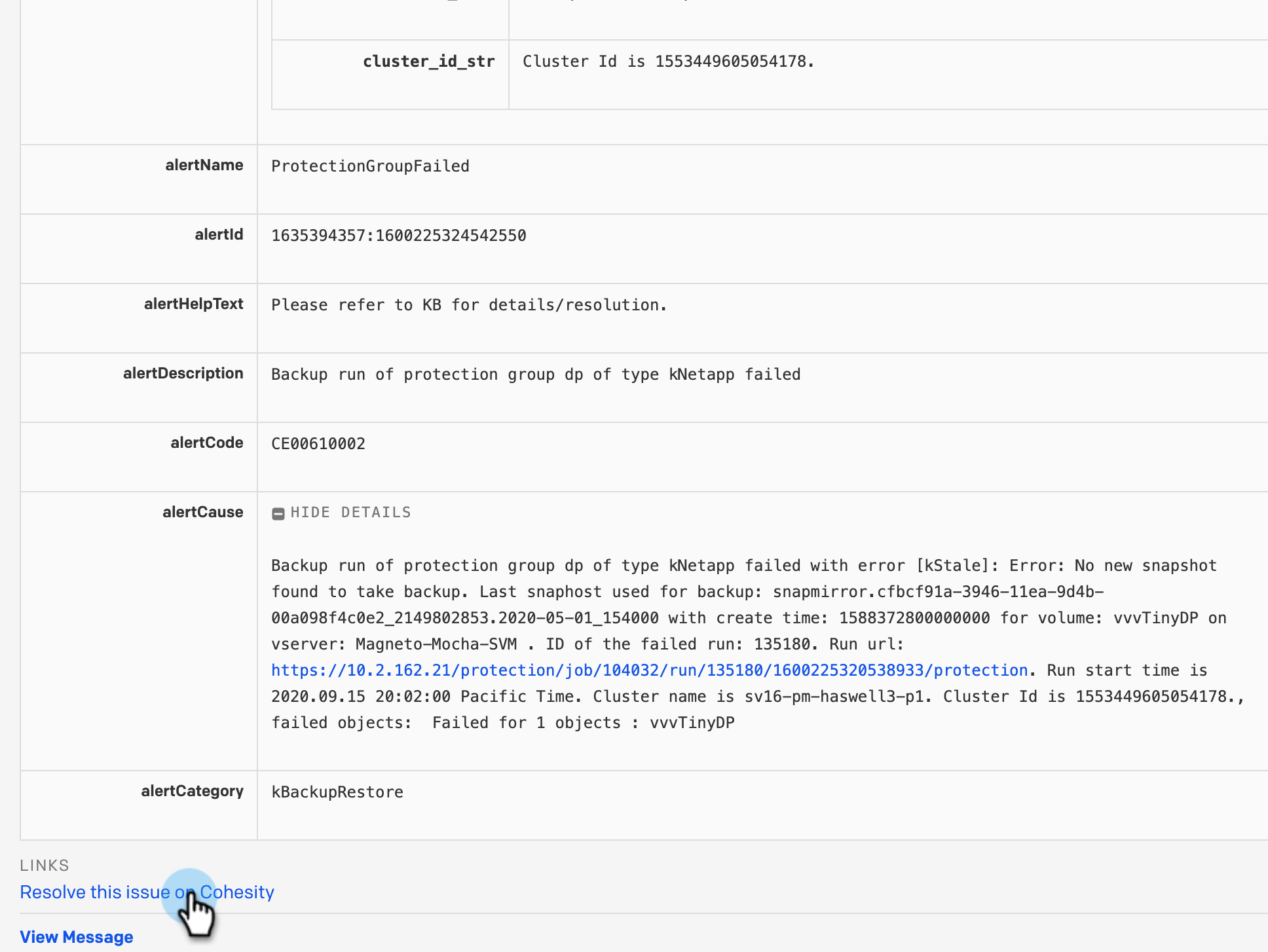Configure PagerDuty on Cohesity
PagerDuty + Cohesity Integration Benefits
- Notify on-call responders based on alerts sent from Cohesity.
- Send detailed alert data from Cohesity to PagerDuty.
- Create high and low urgency incidents based on the severity of the event from the Cohesity alert payload.
- One stop alert management for all your alerts on PagerDuty.
- Create automated incident resolution workflow based on alert severity.
- Specify what alert categories from Cohesity you want to send to PagerDuty.
How it Works
- Add a webhook to Cohesity Alerts and specify all the alert categories you want to send to PagerDuty.
- The Cohesity app on PagerDuty will transform the payload sent from Cohesity and map it to a PagerDuty incident and create this incident and notify the respective responders.
- Once the incident is created, corresponding action can be taken and the alert can be resolved from Cohesity and PagerDuty
Requirements
- Cohesity DataPlatform 6.3+
- PagerDuty integrations require an Admin base role on PagerDuty for account authorization. If you do not have this role, please reach out to an Admin or Account Owner within your organization to configure the integration.
Integration Walk through
In PagerDuty
Integrating With a PagerDuty Service
- From the Configuration menu, select Services.
- There are two ways to add an integration to a service:
- If you are adding your integration to an existing service: Click the name of the service you want to add the integration to. Then, select the Integrations tab and click the New Integration button.
- If you are creating a new service for your integration: Please read our documentation in section Configuring Services and Integrations and follow the steps outlined in the Create a New Service section, selecting Cohesity as the Integration Type in step 4. Continue with the In Cohesity section (below) once you have finished these steps.
- Enter an Integration Name in the format
alerting-tool-service-name(e.g. Cohesity-Webhook) and select Cohesity from the Integration Type menu. - Click the Add Integration button to save your new integration. You will be redirected to the Integrations tab for your service.
- An Integration Key will be generated on this screen. Keep this key saved in a safe place, as it will be used when you configure the integration with Cohesity in the next section.
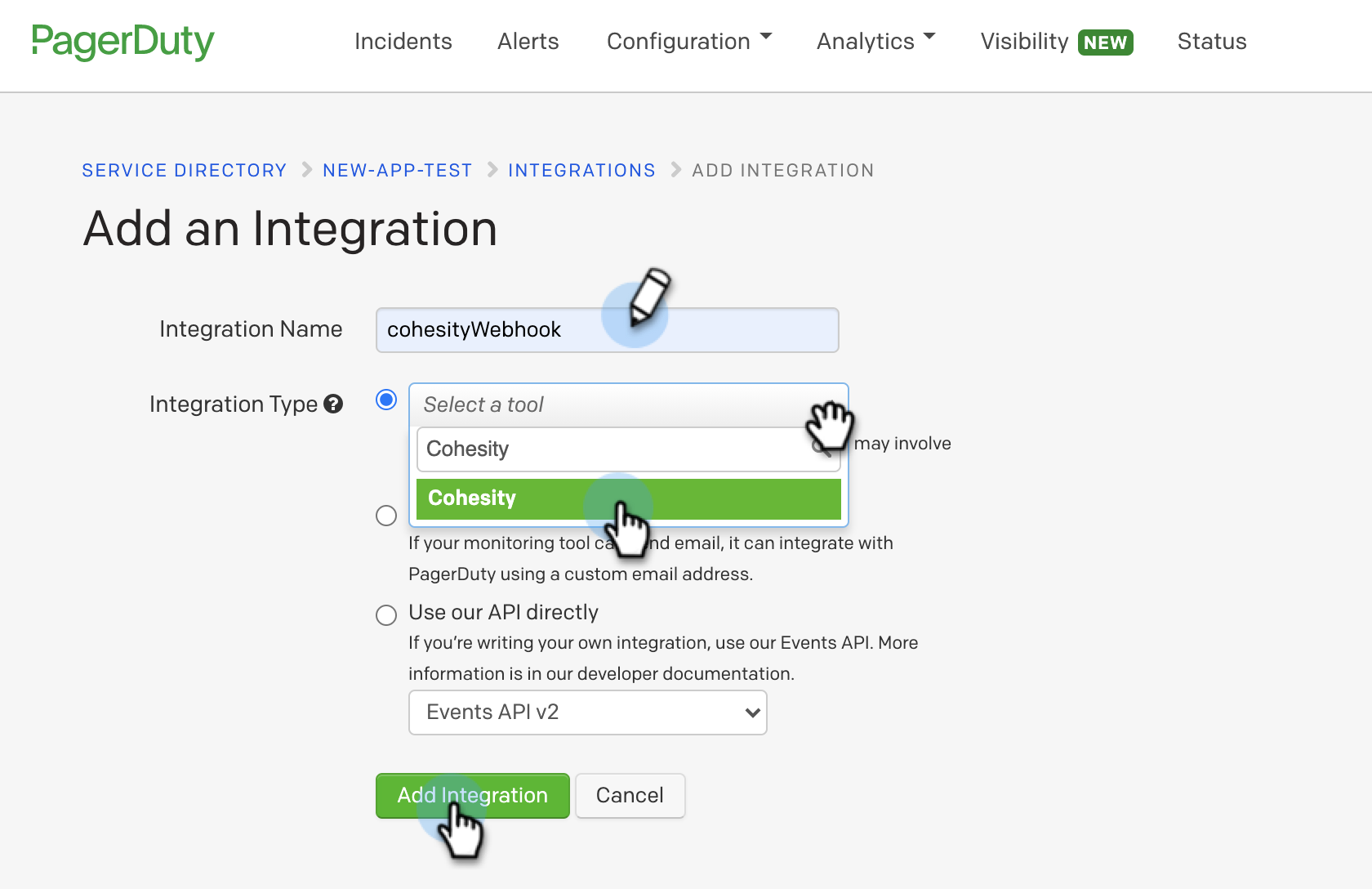
In Cohesity
- Login to your Cohesity Cluster.
- Navigate to System and click on Alerts.
- Click on the Settings tab.
- On the Settings page, click on Add Alert Notification Rule.
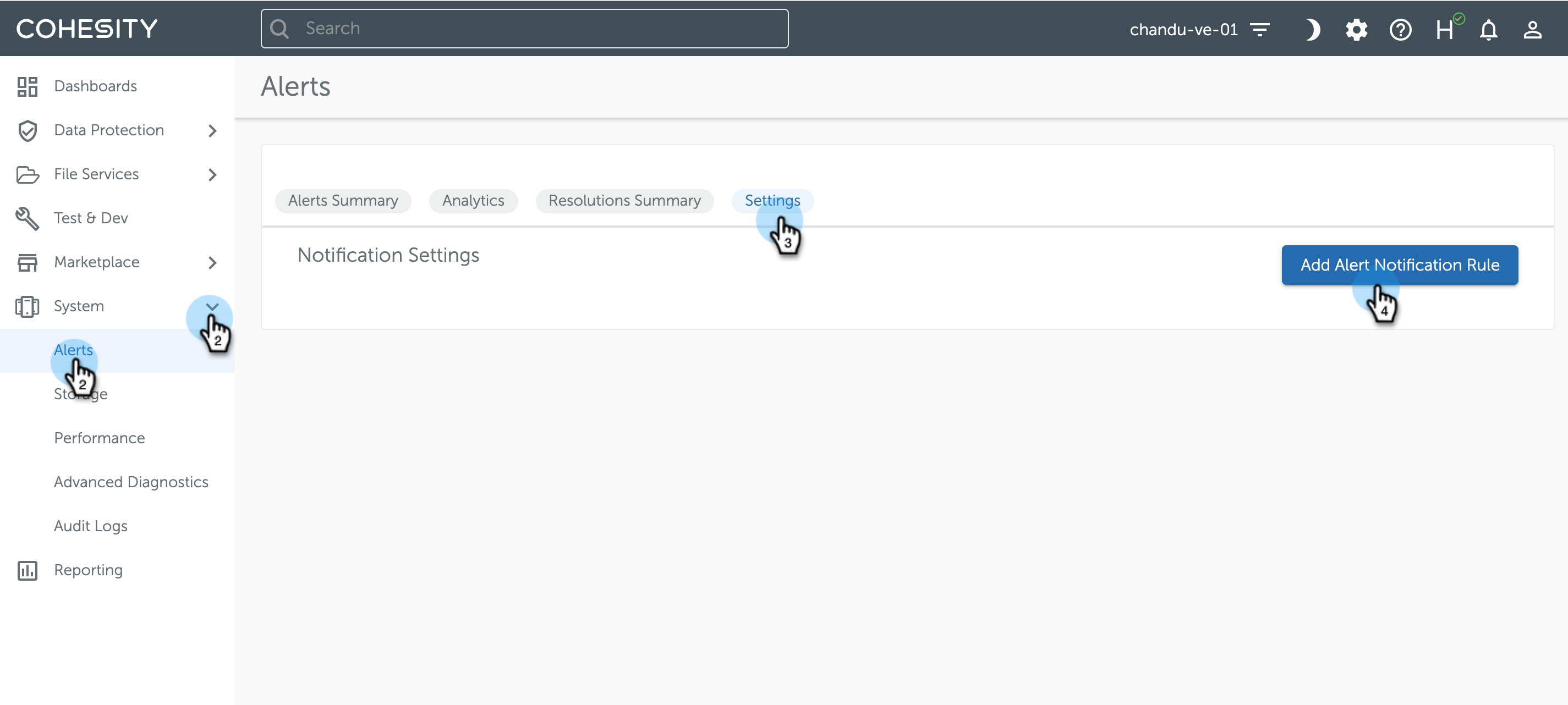
- Enable webhook by sliding the Webhook radio button.
- Once you enable webhook, you will be prompted to enter a URL.
- Construct the URL using the Integration Key that you got in Step 5 from previous section.
- The URL will be : https://events.pagerduty.com/integration/<YOUR_INTEGRATION_KEY_HERE>/enqueue
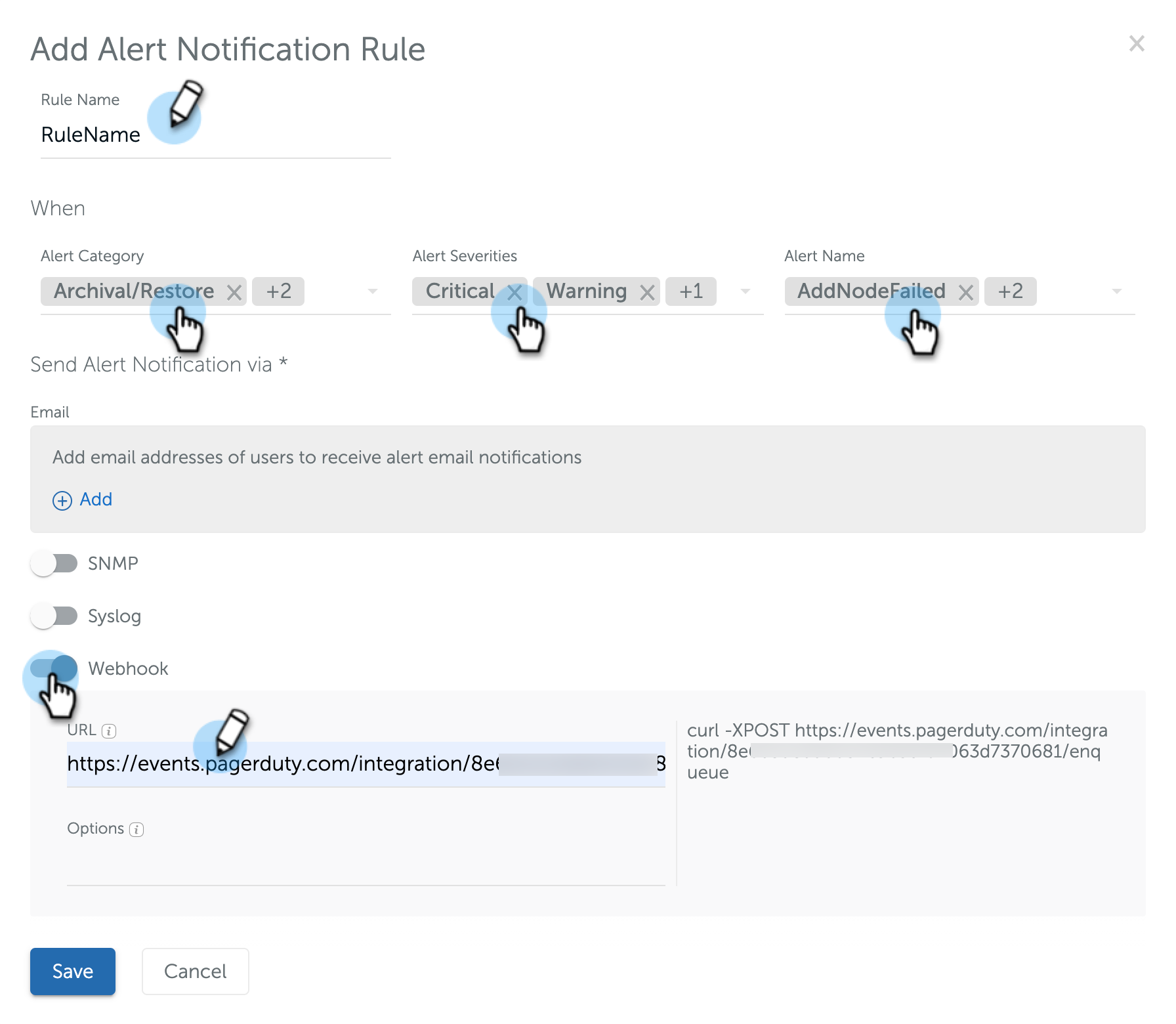
- The URL will be : https://events.pagerduty.com/integration/<YOUR_INTEGRATION_KEY_HERE>/enqueue
Support
If you need help with this integration or have any feedback for us, We would love to hear from you. Please send your questions and feedback to: cohesity-api-sdks@cohesity.com
FAQ
Will Incidents automatically be resolved in PagerDuty when the alert on Cohesity are resolved or vice-versa using bidirectional synchronization
- No, we don't support this as of today. We are currently working to include this feature and we will update the guide once the feature is available. In order to resolve the incident on Cohesity, Click on Resolve this issue on Cohesity link by clicking on SHOW DETAILS under the Incident Title on PagerDuty.